Razer Comms: LoL Scouter is here!
July 07 2015
The LoL Scouter feature in Razer Comms is a Riot approved tool that allows you to automatically create a voice chat amongst friends of Razer Comms in the same team. Additionally, it allows you to scout your teammates and opponent's LoL skill level before the match. To make it even easier, there's an easy to paste URL that serves as an alternative method to join the calls.
How to get started
Upon your first log in to LoL, Razer Comms will automatically detect your LoL account and will prompt users to authenticate their account. To download click the button below.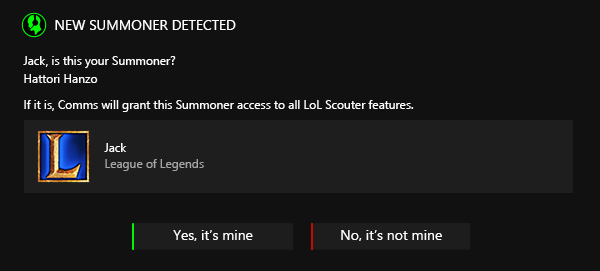
When does the Scouter appear?
Upon starting a match, the LoL Scouter will be shown in the loading screen.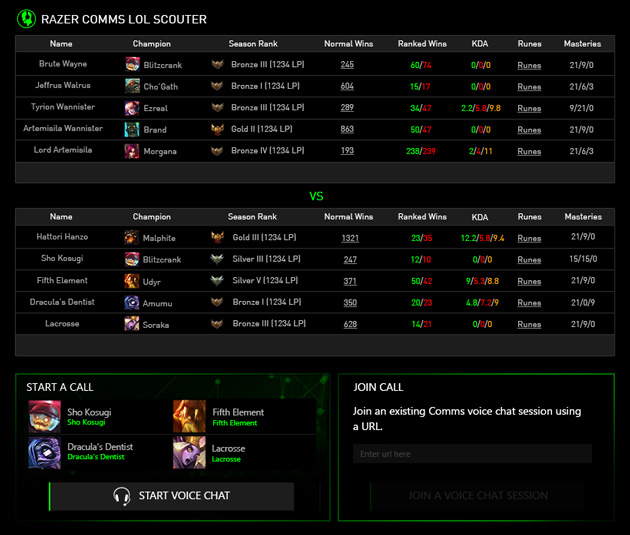
LoL Voice Chat with Friends
Razer Comms will automatically detect mutual friends on Razer Comms. After the voice call has been started it will show the call duration as well as provide a URL to share with others for a quick way to join the call for teammates who does not have Razer Comms and those who are not friends on their call list. For existing Comms users, paste the URL in the LoL Scouter window to join on the bottom right.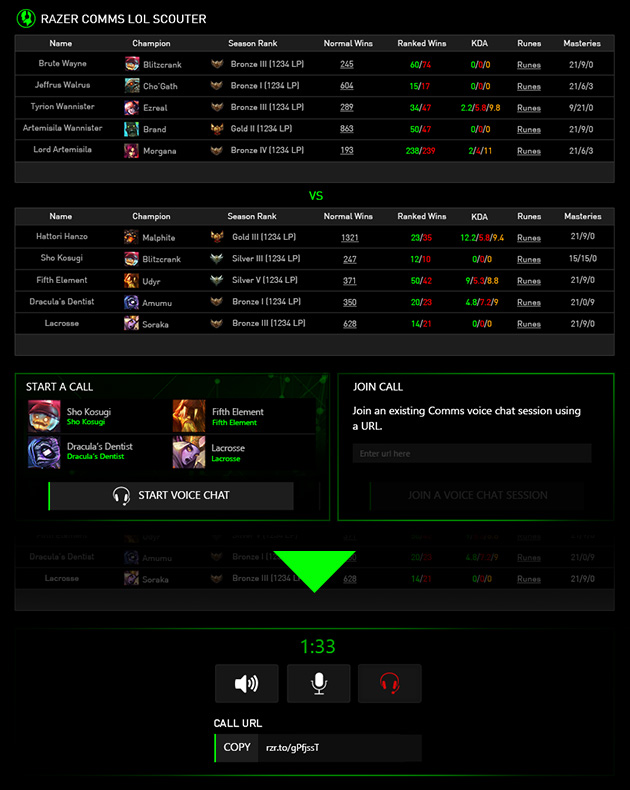
While in game you can gain quick access to the LoL Scouter clicking the Icon via in the Razer Comms in-game overlay.

![[image loading]](/staff/shiroiusagi/tlpro/articles/0203_RazerComms/razerlogo.png)
![[image loading]](/staff/shiroiusagi/tlpro/articles/0203_RazerComms/teamrazer.png)